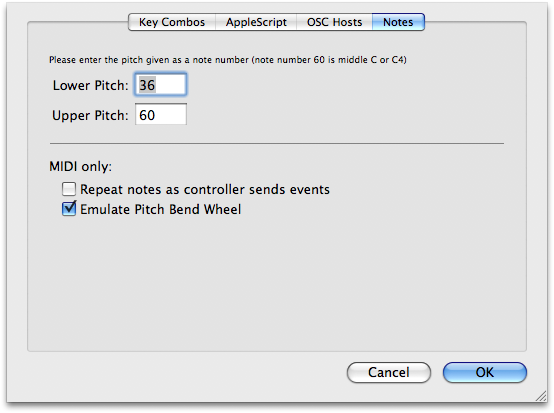Table of Contents
MIDI and Kyma Notes
Sending fixed pitch MIDI notes
The simplest way of sending a note is to use the MIDI Note event. Assign this event, and choose the note number. The note will be sent by default with a fixed velocity (64).
You can also alter the velocity of all the notes on a MIDI channel by assigning the Channel Velocity value to an existing message. Likewise, you can change the Pitch Bend wheel by using the Pitch Bend value.
More complex Notes
OSCulator can be used to send more complex notes with individual pitch, velocity and aftertouch. It is also possible to use a single OSC message to trigger polyphonic Notes.
To create such a Note event, OSCulator needs to know several informations:
- The Note Parameters
- Pitch
- Velocity
- Aftertouch (aka Timbre for Kyma users)
- The Note Trigger
The Note Params event stores the informations until the MIDI Note w/ Params or Kyma Note w/ Params event actually triggers the note. When the note is triggered it will use those stored parameters to create and send the note with proper pitch, velocity, aftertouch, on the desired channel.
Steps to follow
- Decide which OSC message will store the note properties and assign the
Note Paramsevent to them with the Value set to the desired note parameter ; - Choose which OSC message will trigger the note and assign the
MIDI Note w/ ParamsorKyma Note w/ ParamsEvent Type, and choose the Value that is holding the note parameters.
Example 1: Use the Wiimote as a MIDI keyboard with a button trigger
Say we want to use the Wiimote as a MIDI keyboard with the Roll attitude angle that controls the pitch of the note, and the Pitch angle that controls the velocity. We would like the note to be triggered when the button B is pressed.
- Connect the Wiimote
- In the
/wii/1/accel/pryOSC message:- for the
pitchargument, set 'Event Type' toNote Paramsand 'Value' toVelocity - for the
rollargument, set 'Event Type' toNote Paramsand 'Value' toPitch
- Press the button B (the trigger button)
- for the
/wii/1/button/BOSC message, set 'Event Type' toMIDI Note w/ Paramsand 'Value' to/wii/1/accel/pry, this will tell OSCulator that when this trigger is on, it must use the note values stored in/wii/1/accel/pry.
Example 2: Use the Wiimote as a MIDI keyboard with its own acceleration as a trigger
You can also use the overall acceleration of the Wiimote to trigger a note:
- Connect the Wiimote
- In the
/wii/1/accel/pryOSC message:- for the
pitchargument, set 'Event Type' toNote Paramsand 'Value' toVelocity - for the
rollargument, set 'Event Type' toNote Paramsand 'Value' toPitch - for the
accelargument, set 'Event Type' toMIDI Note w/ Paramsand 'Value' to/wii/1/accel/pry.
Example 3: Use the Wiimote and the Nunchuk as a MIDI keyboard with two voices or two instruments
OSCulator is able to manage one note for every Note w/ Params message [^actually there's a trick for doing more, see Note Indices.^].
- Connect the Wiimote
- In the
/wii/1/accel/pryOSC message:- for the
pitchargument, set 'Event Type' toNote Paramsand 'Value' toVelocity - for the
rollargument, set 'Event Type' toNote Paramsand 'Value' toPitch
- Press the button B (the trigger button)
- for the
/wii/1/button/BOSC message, set 'Event Type' toMIDI Note w/ Paramsand 'Value' to/wii/1/accel/pry - Now, connect the Nunchuk
- In the
/wii/1/nunchuk/accel/pryOSC message, we will use the same scheme as for the Wiimote:- for the
pitchargument, set 'Event Type' toNote Paramsand 'Value' toVelocity - for the
rollargument, set 'Event Type' toNote Paramsand 'Value' toPitch
- Press the button Z (the trigger button)
- for the
/wii/1/nunchuk/button/ZOSC message, set 'Event Type' toMIDI Note w/ Paramsand 'Value' to/wii/1/nunchuk/accel/pry
The Wiimote and the Nunchuk will play on the same instrument because they share the same MIDI channel. If you want to play another instrument with the Nunchuk, set the MIDI channel to another value.
More parameters
Other parameters for notes are accessible in the Parameters window. Click on the Parameters icon in the toolbar, or click in the menu View→Parameters … to open the Parameters window.
These parameters are saved with the current document.
- Lower Pitch
- Sets the pitch associated with OSC value
0.0. MIDI notes have values ranging from0to127. - Upper Pitch
- Sets the pitch associated with OSC value
1.0. MIDI notes have values ranging from0to127. If Upper Pitch is lower than the Lower Pitch, then the note range is inverted.
Those options apply to MIDI notes only:
- Repeat notes as controller send events
- As long as the OSC message trigger a note, the MIDI note will be repeated in short events.
- Emulate Pitch Bend Wheel
- This option is active only when the previous one is disabled. Instead of repeating notes, this option produces a portamento-like effect by emulating the pitch bend wheel.