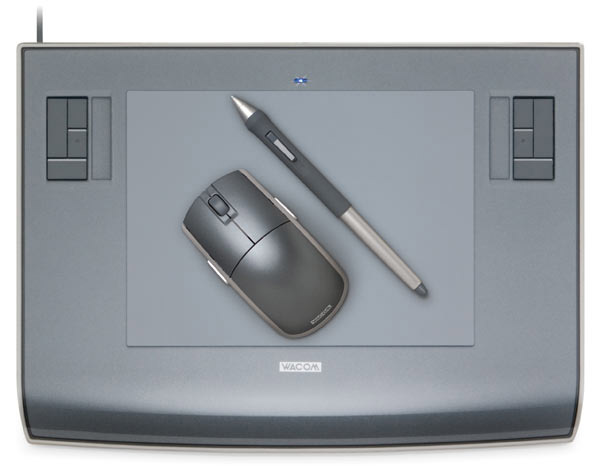Table of Contents
Wacom Tablet
The Wacom Tablet is a device primarily used for graphic design. It simulates a virtual sheet of paper on which the user can draw with specialized tools.
OSCulator can use several tablets each having several tools. Almost attributes are recognized, like pressure, pen tilt, buttons, Express Keys, Touch Strips, etc. Intuos 4, Intuos 3, Bamboo and Graphire models are known to work.
Connecting the Tablet
- Download and install the latest driver from Wacom's website.
- Press the Caps-Lock ⇪ key (messages will appear in the main window, and the mouse pointer will be locked).
- Configure the messages with events.
Understanding the messages sent by the tablet
When the tablet is activated, the messages displayed in the main window all bear in common the /wacom prefix, followed by the tablet number. For example: /wacom/1/… (where … is the rest of the message name).
After the tablet number, an identifier denotes the tool type:
penfor the Pen tool thin tip sideeraserfor the Pen tool eraser sidepuckfor the mouse pointerstripfor Touch Stripskeyfor Express Keys
The Pen and the mouse being movable tools, a proximity message is sent when they leave or enter the proximity range. Such message is named for example: /wacom/1/pen/0/proximity. Such message could be used to trigger a note when the tool is near the tablet, and stopping the note when is goes away.
Tools that have buttons send additional messages. For example /wacom/1/pen/0/button/1 refers to the first button of the pen 0 on tablet 1.
Goodies
In the Sample Patches folder, can be found presets from controlling Plogue's Bidule or Max/MSP from the Wacom Tablet. Feel free to customize these presets to fit your needs!